
Simple BK
Bookkeeping for the iPhone®
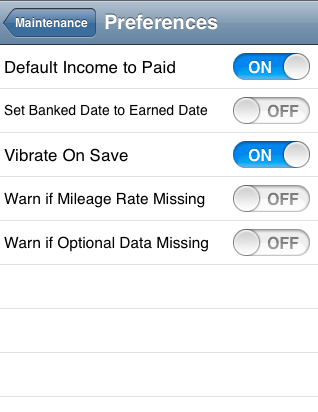
The Preferences screen enables you to control a number of features of Simple BK that you can adjust to suit the way you work. Each feature is described in detail below.
When recording a sale, there is a switch control on the form that indicates if the customer has paid you or not. Depending on how you run your business, set this to Yes if customers normally settle their accounts at the time of sale, or no if you usually issue customers with an invoice and they pay you at a later date.
The Banked date enables you to keep track of and reconcile cash at hand. Set this to Yes if you normally bank your takings on a daily basis and don't want to have to use the Banking report to update your records or no if banking is carried out less regularly.
If this is set to yes the phone will vibate briefly whenever an Income, Expense or Mileage record is saved. Set to No if you prefer the phone not to vibrate in these circumstances.
You can set a default mileage rate that is applied to every claim for you. If this flag is set to yes Simple BK will warn you if there is no default value set everytime you enter the Mileage screen. Set to No if you don't use a default mileage rate to surpress this warning.
It is not necessary to complete all the fields on the Income and Expenses screens. If you regulary choose not to complete all the available fields, set this to no to surpress unnecessary warnings. Set the switch to yes if you want to be reminded to complete the optional fields.